Why Networking Monitoring Tools are Important, and How to Pick One?
No matter what kind of business you are running, in order to keep pace with your competitors in today’s “connected” world, you will need a robust network that your customers, staff, and partners can rely upon.
Network monitoring allows you to minimize company downtime, and thus reduce costs. It is also useful in making the most of your network resources. After all, resources that are not used to their maximum potential are a plain waste of money.
With network monitoring, you can improve the existing network infrastructure in two manners: by optimizing resources and processes. Monitoring provides you a bird-eye view of your network, with which you can easily identify the nodes that are bearing the strain of the traffic, or hardware components that are failing, or broken links that need to be fixed.
With a good networking monitoring tool, you don’t have to spend time validating the network links manually, or check the hardware yourself in person. You get a dedicated interface with all the numbers and charts right in front of you to observe and learn from. Depending on your choice of program, you can even get automated notifications of potential problems.
Network monitoring tools are important for supplementing your network and data security. They can easily detect the source of malicious traffic, or attempts at data breaches, and even provide the recommendations for dealing with them.
How to Pick the Best Network Monitoring Tool for Your Business?
Given the importance of network monitoring tools, it is best to take your time when weighing the options. A lot of such tools are available for free, but if you are looking for something more catered towards businesses or professionals, then you might have to pay a subscription fee or buy a license.
Here are some of the factors that you must consider when choosing a network monitoring tool:
1. Features
While the main purpose of a network monitoring software is to monitor your network and help keeping it operational, your choice mustn’t be limited to that. Make sure the software you choose has support for scaling, in case your business grows in the future. It should also be able to monitor other elements of your infrastructure, such as the routers, servers, etc. Finally, it will be a good thing if it can support third-party add-ons.
2. Compatibility
What operating systems do you mainly use in your company? What kind of network protocols and security applications are being used? Questions like these will help you identify the right software which is fully compatible and works without any issues.
3. Level of Automation
Businesses don’t have enough staff to monitor their networks 24/7. Thus, automated alerting and remediation are some of the key features that you might want to look in a monitoring software. This will minimize the manpower requirement. The program should also be able to create daily reports and logs that your IT team can refer to if need be.
Data Deposit Box will always be available to help clients with not only cloud backup, data storage and recovery, but also with network monitoring needs.






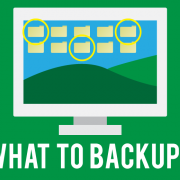


Leave a Reply
Want to join the discussion?Feel free to contribute!