Data Protection Solutions and Selection of Cloud Backup
Cloud backup systems come in various options. Some of them are simple and have user friendly environment, whereas others have restricted recovery options. Many cloud backup solutions are complicated, but provide wide range of flexible recovery options. Though we cannot state which option is preferable for small and medium sized companies, benefits and drawbacks of these options are discussed to help you in guiding clients for budget oriented solutions that can accomplish business objectives as well.
It is devastating when companies select single option for data protection and recovery. It may happen that a company cannot get Internet connection and lose important information, as there is no other source for backup. Sometimes, the cloud goes down or data backed up in the cloud is removed in error. It is the need of the hour to have two backup systems, one is local and the other is cloud backup to avoid risky situations.
Cloud Archival
When Amazon Glacier services are chosen, low cost is charged for archiving. It is best for files and folders that need to be saved for years without any need to get access on frequent basis. Though Glacier is inexpensive, access to data is not immediate in case of needed recovery. It is not a perfect solution for data recovery, but ideal for sensitive information that is accessible annually.
Folder and Files in Cloud
There is backup service for Google and Microsoft accounts to keep back up of folders and files. These services are uncomplicated and offer great storage options at cheaper rates. Such services are ideal to get access to information at remote places. There are many disadvantages of these services. First of all, information can not be accessed if there is no Internet connection. Easy access can be a drawback when security features are considered. Criminals could easily get access to sensitive data. Only limited option for data recovery are provided and it is not perfect for quick data recovery procedure. When companies require restoring whole system, they cannot get what they require through simple folders and files.
Regular Clouds with Image Based Backup
When data protection is foremost concern, get image based backup to keep data safe in cloud and onsite. When onsite, on premise, backup is selected, a second source for data recovery will be available.
Recovery Cloud & Image Based Backup
Recovery cloud option is similar to regular cloud with some differences. Recovery cloud is developed to assist in recovery procedure. For instance, regular cloud is selected for data protection. In case, disaster occurs and all local systems are damaged, what will be the option to start work on immediate basis? Obviously, you need new system and equipment before downloading data from cloud.
Downtime cost and time period depend on business size; however the cost can be above $8,500 for an hour. If task is more than a few days, calculate the cost company is bound to pay. Conversely, recovery cloud allows running crucial equipment by using any system like laptop or desktop from any location with online connection. In a nutshell, recovery cloud is valuable as it has negligible downtime cost.




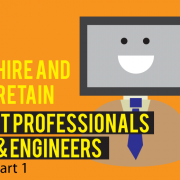
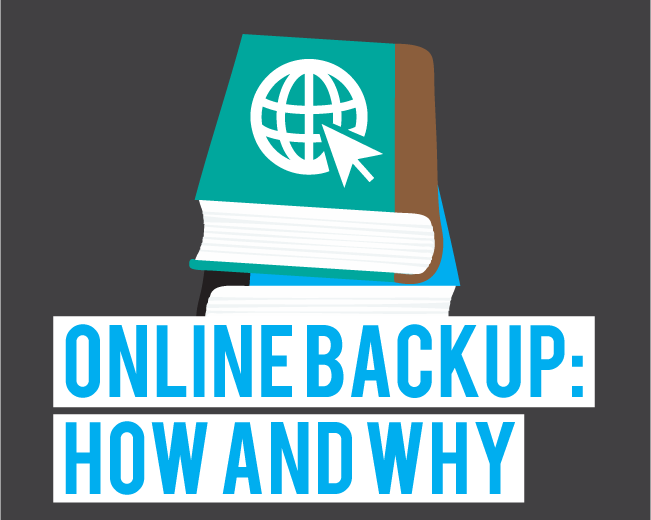
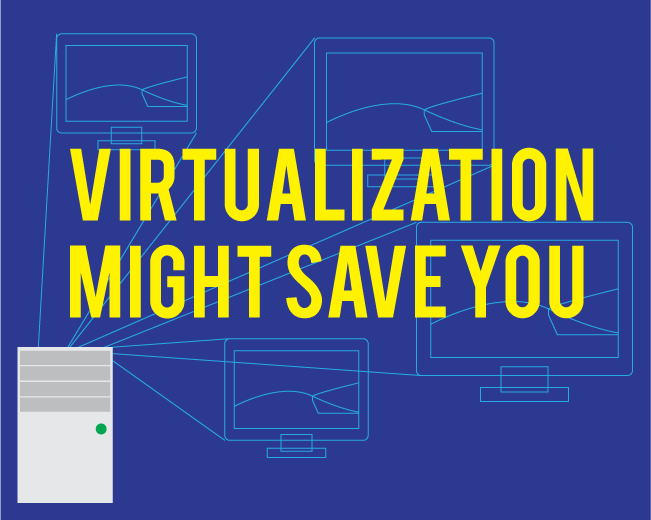
Leave a Reply
Want to join the discussion?Feel free to contribute!