GSMA real-time intelligence data estimates there are now over 5.15 Billion people worldwide with mobile devices. With over 66% of the world’s population having a mobile device (cell phone, tablet or cellular enabled IoT devices) security is becoming a top priority for both businesses and individuals. Furthermore, as the number of devices continues to increase at record rates, so too do the threats from cybercriminals. One of the biggest threats to devices today is Malware. The McAfee Mobile Threat Report estimates the average person has 60-90 apps installed on their phone. These apps can do anything; online banking, controlling home heating, gaming, and help us work more efficiently. But our love of apps comes at a price. Symantec research found an average of 10,573 malicious apps are blocked each day. Additionally, the research found 1 in 36 mobile devices have high risk apps installed – in other words, Malware.
What is mobile malware?
Mobile malware targets the operating systems on your phone for the purposes of doing “malicious things”. It includes spyware, adware, drive-by downloads, viruses, trojans, phishing, and browser exploitation. Even if your app isn’t malware, it may be susceptible. Research suggests that 76% of apps have insecure data storage, making them a popular target for cybercriminals.
5 ways your mobile device gets malware
SecurityMetrics highlights the top ways your mobile device gets malware.
- Downloading malicious apps – Malicious apps contain spyware or other types of malware designed to cause havoc with your system and steal data. Downloading apps from unfamiliar sources or in some cases even legitimate app stores can give you more than your bargained for.
- Ignoring regular operating system updates – We all do it, but the fact of the matter is ignoring regular operating systems updates exposes us to vulnerabilities and puts our devices at risk.
- Opening suspicious emails – Opening suspicious emails, and clicking links, or downloading files can guarantee a bad outcome.
- Using non-secure Wi-Fi/URLs – Public Wi-Fi and insecure websites increase your exposure to malware. You run the risk of exposing sensitive data transmitted from your device, as well as, being more susceptible to “man-in-the-middle attacks”.
- Receiving text message/vmail phishing – Just like in an email no legitimate source is going to ask for personal information about you or your device in a text message or vmail.
5 ways to protect your mobile device from malware
- Update, Update, Update – Ensure you keep your operating system and apps up to date with the latest versions of software. This guarantees your device has the latest security patches and critical software updates.
- Consider a VPN – A virtual private network (VPN) provides a secure way for you to access and share information over public Wi-Fi networks.
- Utilize mobile security software – Mobile security software prevents your phone from being infected with viruses and malware. It is similar to how antivirus software protects your computer.
- Download from trusted sources – Download from official app stores and only from reputable app creators (think companies). Be skeptical of free apps that give you free things.
- Train employees – Regularly train your employees on cybersecurity, including mobile device security. Additionally, make sure you have security policies in place that include the use of mobile devices.
Backing up your data to the cloud won’t prevent mobile malware threats, however it ensures your data is protected. Regularly backup all of your important data – Implement an easy to use endpoint backup and protection solution like Data Deposit Box. Try it for free here.





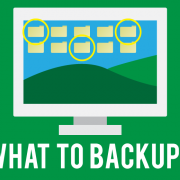
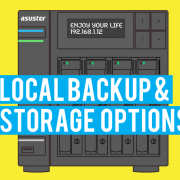
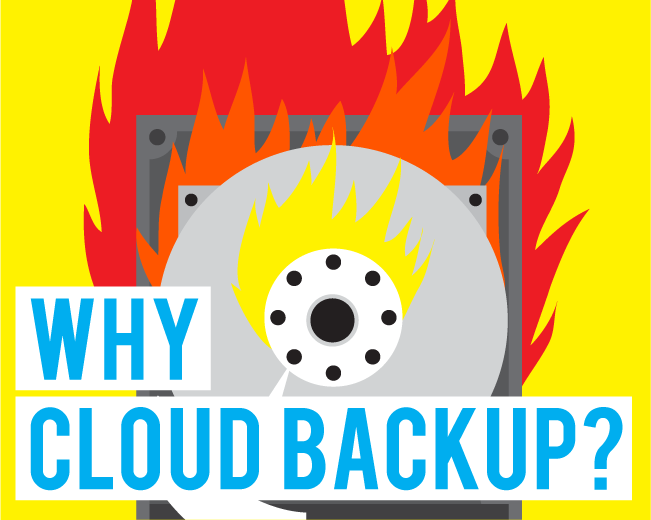

Leave a Reply
Want to join the discussion?Feel free to contribute!