6 Ways to Protect Yourself from SIM Swapping
Scammers and hackers are constantly coming up with new ways to steal your personal information. These days the mobile phone in your pocket or purse is directly tied to your online identity. Scammers have devised a relatively new way to target that mobile phones – and grab all your personal and banking info – called SIM swapping.
What is SIM swapping?
SIM cards are the tiny, removable cards found inside your mobile device. These cards are what makes a mobile phone yours. They identify you (as a mobile phone subscriber) and enable you to access your mobile provider’s network. In recent years, criminals have found a way to steal your mobile identity by swapping your SIM card through their own cell phone provider. They convince your carrier to switch your number over to a SIM card they own. This allows them to divert messages, access accounts and complete two-factor authentication. SIM Swapping is a costly problem. In August of 2018, cryptocurrency entrepreneur and investor Michael Terpin Sued AT&T for $200 million in punitive damages for permitting a $23.8 million theft in “SIM Swap” scam.
How SIM swap scams work
- Target you – SIM scammers need to obtain some key personal information like your name and phone number to make the scam work. Phishing emails are one way they get you to share your info. They can also find your info online, or via social media sites.
- Impersonate you – Once they have gathered enough personal information the SIM scammer calls your cell phone provider or uses the online chat to request a new SIM card in your name.
- Become you – Now that the scammer has a new SIM card connected to your phone number they can access all of the services/apps connected to your device – bank accounts, emails, pictures, calls, text messages, and much more.
The worst part of SIM swap scams is victims often don’t even realize they’ve been defrauded.
How to tell if you have been a victim of a SIM swap
MyCrypto and CipherBlade put together a great list outlining a number of ways to tell if you have been SIM swapped. Here are some of the highlights:
- You receive a call from your phone carriers support when the attacker disconnects in order to try again. Don’t ignore this – they were just talking to someone pretending to be you!
- Suddenly you have no cell reception and restarting your phone doesn’t fix it.
- Before you lose your cell service or while on Wi-Fi you receive password reset emails from various services.
- System notifications appear about account access and requiring you to re-enter your password.
How to protect yourself
While it might be impossible to completely protect yourself from scammers and hackers, you can certainly make it more difficult for them to take advantage of you. Here are some simple steps to start with:
Create a passcode/pin – Used to access your phone for online or phone interactions. Make sure you use a different PIN than other accounts.
Be wary of social media – Social media is a great resource for scammers trying to gain information on you! Make sure you don’t publish your phone number or really any personal information online. Birthdays, pet names, schools, and much more are common identification questions, so don’t make it easy for scammers to find this info.
Create unique passwords and usernames – While it is easier to remember just one username and password, make sure you use different usernames and strong passwords for all sensitive accounts.
Don’t click on suspicious links or email attachments – If a text, email, link, or attachment looks suspicious don’t touch it. Legitimate businesses, like banks, will not send you an email requesting you to disclose personal information.
Update your account details with your mobile provider – Reach out to your mobile provider and ask them to ensure any SIM swapping on your account occurs with you being physically present at one of their retail locations with a government-issued ID.
Regularly backup all of your important data – Implement an easy to use endpoint backup and protection solution like Data Deposit Box. Try it for free here.

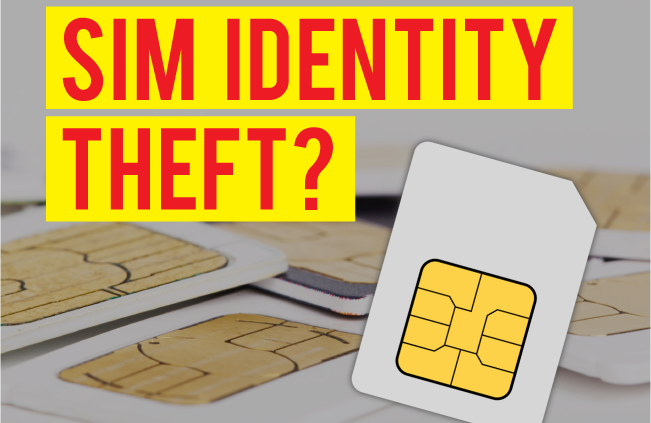




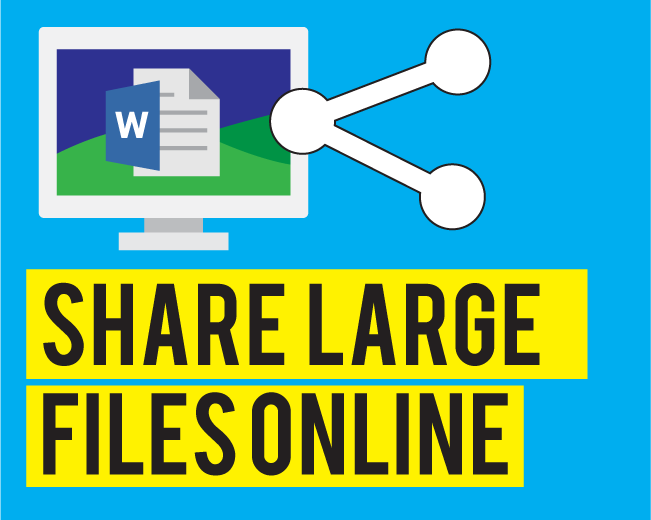

Leave a Reply
Want to join the discussion?Feel free to contribute!