To understand malware and ransomware we need to first define what each is. Let’s start with the basic definitions:
Malware is a broad term describing any malicious code or program, including viruses, worms, and trojans, that provide an attacker with control over your computer, server or network.
Ransomware is a type of malware which takes full control of your system and requires a ransom payment to regain access.
Taking a closer look at Malware
Symantec breaks down the different ways malware infects targeted computers:
- A worm is a malicious program that replicates itself and spreads from one computer to another without a host file. Worms are frequently found in files, however in this case the entire host file is considered the worm.
- A virus is a small program or piece of computer code that alters the way a computer operates without the knowledge or permission of the user. A computer virus executes and replicates itself.
- A trojan horse is an imposter, a program or files that appear to be something you need but in reality is malicious. Unlike a virus a trojan does not replicate itself. Rather, you invite it onto your computer, most commonly by opening an email attachment.
Where does ransomware fit in?
As noted above ransomware is a type of malware which takes full control of your system and requires a ransom payment to regain access. In some cases, ransomware threatens to publish confidential data unless a ransom is paid.
Norton breaks down the different types of ransomware:
- Crypto malware – This type of ransomware encrypts files to extort money. The WannaCry ransomware is likely one of the most recognizable examples of crypto malware. It targeted thousands of computers around the world and spread quickly through corporate networks across the globe.
- Lockers – This type of ransomware infects your operating system and completely locks you out of your computer.
- Scareware – A fake software that represents itself like an antivirus or a cleaning tool. It typically claims to have found issues on your computer and demands money to resolve the issue.
- Doxware – This type of ransomware is often referred to as leakware and it threatens to publish your stolen information online unless a ransom is paid.
- RaaS – “Ransomware as a Service” is malware hosted anonymously by a hacker. The distribution, payment collection, and file decryption are all handled by a hacker in exchange for a portion of the ransom.
How do you protect yourself?
Malware and ransomware continue to have significant impact on individuals and organizations around the globe. Here are a few key things you can do to help protect yourself:
- Backup your data
- Use security software
- Regularly update your software and systems
- Be wary of email attachments
- Educate your employees

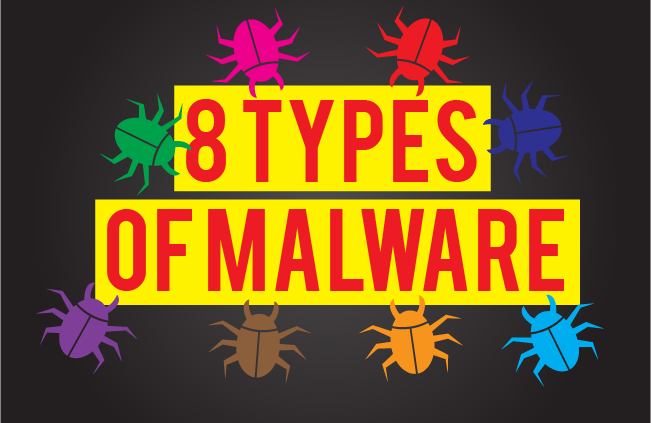
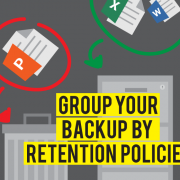
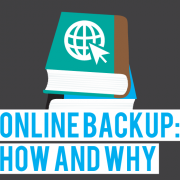
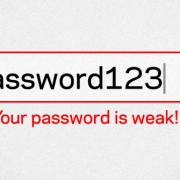

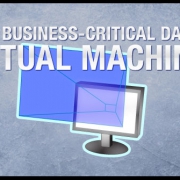
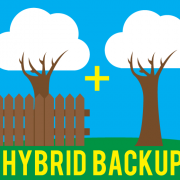


Leave a Reply
Want to join the discussion?Feel free to contribute!