KineticD Online Data Backup Expert Tips: IT Administration Made Easy with Online Backup Services
When it comes to the configuration and implementation of IT for small to medium-sized businesses, the times are indeed “a’changin’”. Gone are the days when corporate IT administrators had to be tethered to their data centers in order to oversee and manipulate the day-to-day goings on with business data. Through the widespread popularity of online data backup and cloud computing, IT administrators everywhere are now able to monitor, access and otherwise manage their company’s data from anywhere, including while on the go. So they can use laptops, smartphones and other portable digital devices.
Cloud computing itself has undergone quite an improvement with the more common use of web-based interfaces to interact with online data. Unlike in the past, when the only way to access an online data backup company’s servers was through the use of specialized client software (which, due to its more advanced capabilities than web-based applications, is still in common usage and usually forms the primary communication and data transportation method for online data backup). Nowadays, small to medium-sized businesses everywhere are enjoying heightened levels of data access through the use of simple web-based interfaces, which can allow multiple users to access varying levels of company data from almost anywhere – as long as either Internet access or cell phone reception is available.

In addition to this, IT administrators can now enjoy new ease in the creation of users, the assigning of users to various groups, the deletion of users and the awarding of varying levels of rights and permissions to users – all while on the go! Ready access to audit logs that keep track of all user activity on a company’s system is another added perk to modern day online data backup, with IT administrators now automatically being alerted as to when any unauthorized activities are attempted by users, or of any other suspicious or unusual activity that may be taking place with any data or hardware on the system. This allows the IT administrators to be kept more up-to-date and security-aware than ever. And the list goes on; using either the client software or the web-based portal, administrators can schedule when backups are to take place, be alerted of any corrupted file that may be stored on the system (before it becomes a real problem!), create backup sets and much, much more.
Also, many activities that used to have to be carried out manually by the person in charge of the company’s IT system can now be set to be performed automatically by the online data backup company’s software. This includes bandwidth throttling and the analysis of which folders or hard drives experience the most changes in data. Thereby identifying which ones could be potentially better preserved through the use of continuous backups, as opposed to only scheduled ones. Whereas in the past IT had to remember themselves when to schedule backups and double-check that they had indeed successfully taken place, now the process of performing backups can be automated. IT administrators only have to sit back and wait for the post-backup report to be automatically generated and sent to them from the client software or web-based interface! Features like data encryption and compression can also now be automatically applied to in-house data from the online backup company’s software, making the IT administrator’s job even easier!
Of course, we here at KineticD are proud to help make the IT implementation of your small to medium-sized business much more efficient and easier to deal with through the use of our award-winning client and web-based online data backup/cloud computing software. In fact, we specialize in providing enterprise grade services at a price that smaller businesses can afford, without cutting back at all on what we can provide our customers in the process. By using our award-winning [KineticSecure][2] and [KineticExtend][3] suits of online backup and cloud computing software (voted [“Best SaaS Business Application for SMB”][4] by the Security Products Guide), your business will be able to enjoy all the features discussed above and more. Don’t just take our word for it – sign up for our [free 14-day trial][5] today and find out just how easy IT can be with KineticD! [2]: https://kineticd.com/en/your-business/backup-recovery/kineticsecure-features/ [3]: https://kineticd.com/en/your-business/remote-desktop/kineticextend-features/ [4]: https://www.infosecurityproductsguide.com/technology/2010/KineticD.html [5]: https://kineticd.com/en/landing/onlinebackupreview/

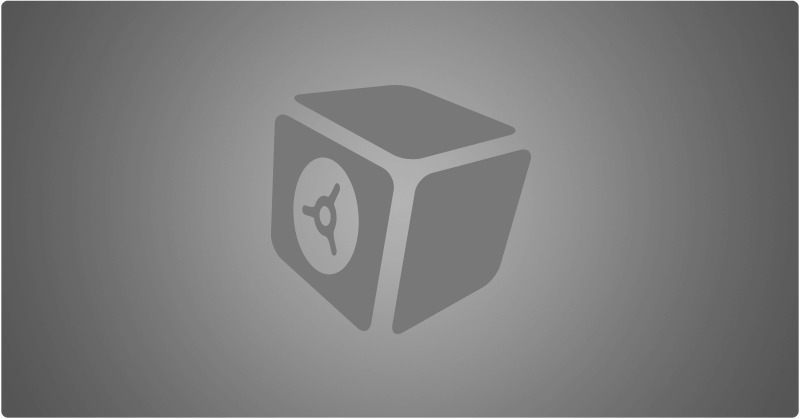
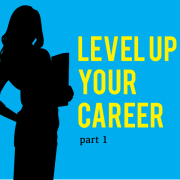




Leave a Reply
Want to join the discussion?Feel free to contribute!