Sync versus Backup
The difference between sync and back up
Many people think that syncing and backing up files are the same thing – but they are not. There are many major differences, that are both unknown and misunderstood.
Let’s start with some basic definitions.
Sync – sync ensures that files and data on one or more devices are the same on all devices (that are part of the sync). Sync is typically used to provide anywhere, anytime access to files, and for sharing files across groups of users. Users will also sometimes sync files across devices – their phone with their computer. Syncing is typically real time, and if used by groups of users, can pose challenges related to file conflicts (when two users access and update a file simultaneously). The most popular sync products are Google Drive, Microsoft OneDrive, iCloud and Dropbox.
Backup – backing up your files is one way copying – a snapshot of a version of a file or data, from one location to another (computer drive to hard drive, computer drive to file server or NAS, computer drive to cloud drive), at a specific point in time. Backing up is used to protect a file, in case of loss or corruption. If a user wants access to a backed up file, they will often have to restore that file to their computer, from their backup. The most popular backup products are Data Deposit Box, iDrive, Carbonite, Acronis, AWS Backup, Azure, Google Drive and iCloud.
Sync | Backup | |
Definition | Ensures the files and data on one or more devices are the same on all devices. | A snapshot of files and data taken at a specific point of time and saved to another device (hard drive, NAS, cloud drive). |
Usage | Provides anywhere, anytime access to files for an individual or group of users. | Protects files in case of loss or corruption, by providing a backup file that can be restored to computer. |
Pros | Great for collaboration and sharing information with others. | Reliable way to automate the protection of data and ensure business continuity. |
Cons | Can be confusing and files often get misplaced. Security is a concern as anything infecting your computer can sync to the cloud. | Many methods of backing up, which leads to confusion. If not backing up to the cloud additional infrastructure and hardware are required. |
Syncing in detail
Syncing is a great way to collaborate and share information with others. Popular services like Dropbox, Google Drive and OneDrive enable users to store their information in a cloud based data repository that can be accessed remotely, with permission of course, from a computer, smartphone, or tablet.
While there are many pros to syncing there are also downsides. When syncing files between machines it can get confusing and files often get misplaced. Depending on the service the search functionality is often less than stellar when a user has a large number of files. Security is also a concern when syncing with services like Dropbox. Whether it is the security of your data itself or the fact you are still susceptible to viruses, malware and ransomware. In these situations, anything infecting your computer can sync to the cloud and infect those files as well. Restoring your data can be difficult and very time consuming unless you have backed up your files.
Backing up in detail
As noted above, backing up refers to the one way copying of data and files from location to another. Most users and small businesses generally backup files to external hard drives, servers, or the cloud. Backing up is the most reliable way to protect your data and ensure business continuity when you experience major problems such as hardware failures, viruses, or natural disasters. Various software and services automate the process of backing up and enable you to feel assured your valuable data is being backed up at the schedule you determine. Cloud based backup services eliminate the need for you to have the necessary infrastructure in your business.
Data Deposit Box provides cloud backup protection and peace of mind – guaranteed. With Data Deposit Box you can backup and manage everything with one app. You can backup an unlimited number of devices to your account, including Windows and Mac OS servers and computers, iOS and Android mobile phones, Synology and QNAP NAS devices.
Which is right for you – backup or sync?
Don’t feel like you need to choose between syncing and backing up. A combination of backing up and syncing will provide you with the access you need to your files and the confidence that your important data is safe from hardware failures, viruses and natural disasters.

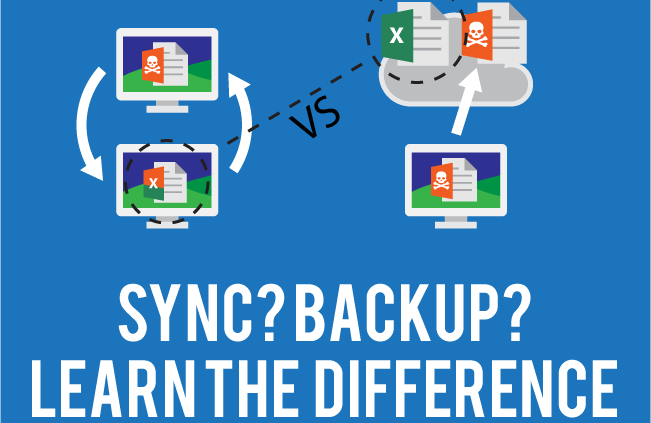

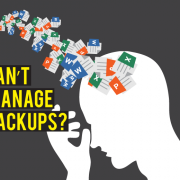



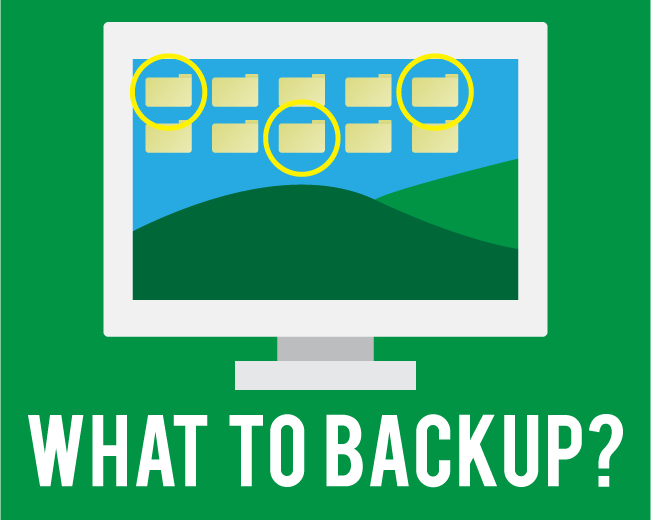

Leave a Reply
Want to join the discussion?Feel free to contribute!