Backing Up Your Mac Online
With the majority of computer users “being” PCs, if you will, one might wonder just how many online backup options there are out there for the users of Macintosh computers. Well, the answer is simple: plenty! In fact, there are so many different providers of online backup services for Macs that it can often seem overwhelming trying to choose which one to go with. However, if you have a basic understanding of what you are looking for in an online backup service provider in the first place, the process of choosing will be a much easier one indeed.
When it comes to backing up your Mac online, the first thing that you will almost always have to do, no matter what online backup company you choose, is to download a very lightweight bit of software called a “client” that will allow your Macintosh to interface with the online backup company’s servers. Once installed, the client will analyze the files and file structure of your computer so as to facilitate this synchronization of your machine and the online backup company’s hard drives, using wizards to walk you through the process of configuring your backup preferences, such as if you would prefer to always automatically back up any file that changes or would rather that backups only happen at scheduled intervals.

Once fully dialed in, the online backup service provider’s copy of your data is seen as being contained on just another hard drive on your system. In fact, you will usually be able to drag and drop files to and from this “virtual” hard drive as you would with any other device that is plugged into, or indeed part of, your Mac. In addition to this you’ll get other perks too, like the ability to have others whom you see fit interface with selected files stored on the online backup service provider’s servers, creating a new vista of possibilities in regards to file sharing and collaborations with others in the cloud. Also, another standard feature usually provided to those backing up their Macs online is the ability to have multiple past versions of files that are automatically stored for a certain length of time, a practice called “file versioning”, in case the current version is damaged or corrupted in any way.
So, how much is all of this going to cost you? Well, when it comes to the world of online backup, pricing can vary widely, with some online backup companies even boasting free online backup services. Indeed, just like with PCs, quite a few online backup companies offer very limited free services for their Macintosh-using customers, with Apple itself actually automatically extending a very small amount of online backup storage space to anyone who has purchased a Mac. However, the problem with these free accounts is that they are all extremely limited in regards to storage space and features, and if you manage to find one that appears to be more fully fleshed out when it comes to these aspects, chances are you will soon discover that they are simply temporary trial versions of the company’s paid subscription services.
Having said that, the pricing plans for high quality, consumer-grade online backup services for Macintosh computers are usually relatively simple, with the majority of these companies offering their basic online backup services at a flat rate, with the option to get more advanced features or storage space readily available at a higher price. While usually being the best way to go for the individual Mac user, if you are looking for online backup solutions for a small to medium-sized business it is important to keep in mind that many of these online backup plans may not have many of the features that you are going to need (such as the ability to back up an office worth of computers with one account at an affordable price, etc.).
Of course, people and businesses alike often end up choosing Macintosh computers because they are considered to be less susceptible to viruses. So, how secure is online data backup for Macs? Well, just as with PCs, the security of backing up online is entirely dictated by the level of security implemented by the online backup service provider in question, the most important element being the quality of data encryption that is used. This applies to both the files that are stored on the backup provider’s hard drives and for files that are in transfer between your computer and the backup servers, which is one of the most vulnerable times when it comes to the safety and security of your data.
The average encryption rate used by most online backup companies is 128 to 256 bit. However, we here at KineticD are proud to offer our 448 bit bank grade encryption, a level of encryption that has never been cracked by anyone, to all of our customers, Macs and PCs alike. In addition to this, we also provide to all of our clients a full host of advanced features, like our patented Continuous Backup system and remote desktop access, as well as a convenient, “pay-as-you-grow” pricing structure when it comes to the amount of data you need backed up. Visit our website today for more details and to find out why KineticD is the wisest choice when it comes to backing up your Mac online.

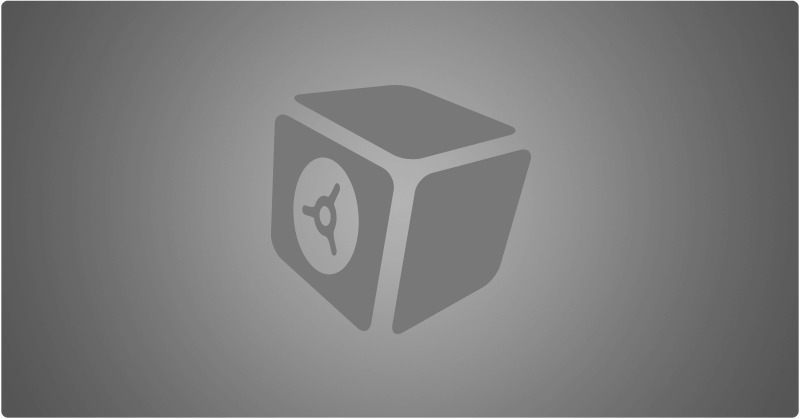



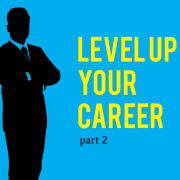


Leave a Reply
Want to join the discussion?Feel free to contribute!