Create a Secure Password With a Password Pattern
It’s never been more important to make sure that you come up with strong passwords. While KineticD will most certainly protect your data through our cloud backup services, we want to help keep your vital data and information as secure as possible. A password pattern is one of the strongest and most effective ways to protect the contents of your data backup.
Simple to Remember
The most important thing for you to keep in mind is that any password that you use should be easy for you to remember. One thing to remember with this rule is that easy to remember often equates with easy to guess. You may not think that there’s no one out there who could be watching you and your online activity, but you’d be surprised. Don’t make your data easy to get to by using your maiden name or birth date as part of your password. You can never be too paranoid when it comes to safeguarding your data.
Complicated and Widely Used
Since your password is often stored in what’s known as clear-text in databases, it can be easy for someone to find out what it is. If you use one common password for all of the sites that you visit, you might be tempted to use that same password for your cloud security. It’s best that you make your password one that’s more complicated and use that for cloud security. When it comes to the password you use for all of your other online sites, make it something that’s a bit more complex. The biggest danger of using the same simple password is that all of the sites that you visit might not have the same level of security, which means that if someone were to find out your password they’d have access to each and every password protected site you visit.
Storage Programs
There are special programs that you can use to store your passwords. One thing to keep in mind with these password storage programs is that you have to make sure that you manually change any passwords that are stored since they don’t automatically change like they might with cloud storage.
The Power of Patterns
The key to creating a password that’s complicated and easy to remember is to use a pattern. When it comes to patterns, you can either use one that’s only your keyboard or one that you use in your everyday life.
For example, if you’re trying to think of a password for your KineticD account, you can take the last letter of our name, which is D. D will be both the first letter and second letter of your password. Now hold down the Shift key and type the letter to the left of D, which is S. D is the fourth letter of the alphabet, so 4 is next in your password pattern. Now hold down Shift and press four again to get $. Your password for KineticD is ddS4$. For extra security, consider doubling your password (ddS4$ddS4$) or putting it in backwards and forwards (ddS4$$4Sdd).
It’s much easier to remember a password pattern than it is an actual password. If you ever need to store that pattern, turn to the cloud backup experts of KineticD.
For information about our backup go to our Product Page or contact us at [email protected]

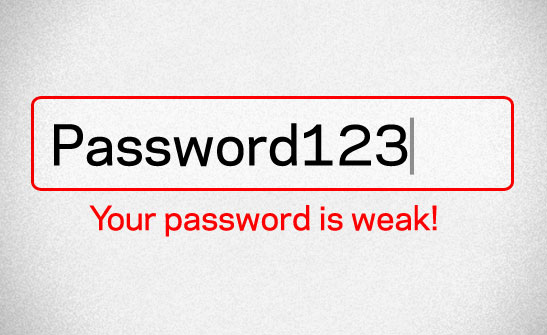
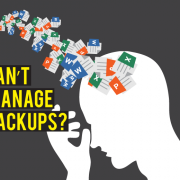
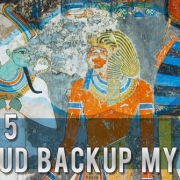




Leave a Reply
Want to join the discussion?Feel free to contribute!