Data Synchronization vs. Cloud Backup in 2012
As we negotiate our way through another very promising new year in the cloud computing world, there is still some widespread confusion with various aspects of cloud backup. One of these points of confusion seems to be the difference between “synchronization” and “backup.” Today we are going to define what each term means, examine the differences between the two, and give you a clear road map on what to look for in a data backup service.
Let’s begin by taking a look at how Wikipedia defines both “synchronization” and “backup.”
“Data synchronization refers to the idea of keeping multiple copies of a dataset in coherence with one another.”
“Backup or the process of backing up is making copies of data which may be used to restore the original after a data loss event.”
From these definitions alone we can immediately see that these are two very different concepts and processes. Simply put, when you synchronize in the cloud world, you are backing up specific files. Conversely, when you run a backup process, you are copying all of your specified data so that it can be recovered and restored following a data loss event.

Dropbox, the popular file-sharing service, is a web-based file hosting service that uses file synchronization to enable their users to store and access files and folders with other users across the Internet. Of course, if you were to suffer a data loss event, only those files you synced through Dropbox would be recovered. For instance, in the case of the all-too-familiar server crash, you ideally would need your operating system, program files, and all user files to be recovered and restored as soon as possible.
From this example we can conclude that the process of synchronization has its shortcomings when it comes to securing the full slate of your crucial data at all times.
Looking at this from the perspective of a small or medium sized business owner, synchronization likely does not provide you with enough data protection capabilities. With that in mind, if you are looking to start backing up your data on the cloud, here are some important considerations to keep in mind when choosing a cloud backup service that will give you more than just file synchronization:
1) Can the cloud backup service scale as your data growth increases? As your company expands your data grows with it, and it is important to find a service that can scale the backup of your data at the same pace as the data itself grows. Additionally, if you are a small or medium sized business owner you may not need a ton of storage room at the beginning, but finding the right service provider that can protect all of your data at any point of your business life cycle should be of paramount importance.
2) Does the backup service provide a hybrid cloud solution? Since the best and safest way to backup your data is to store it in at least 2 separate places, a hybrid backup solution keeps a local copy on your machine or local network and one in a secure data center, which should be replicated for security and redundancy. This is not only safer but also has the added benefit of speeding up the recovery process should something go wrong.
3) Is this a secure backup service? Investigate the backup provider fully. How long have they been around? What is their historical recovery track record? Are they using advanced encryption technology? What are others saying about them?
4) Is the backup automatic? Find a backup service that automatically backs up your data in the background with no interference or slowdowns to you and your employees.
5) Does the backup service provide a customizable retention policy? As your business may have different retention policies than others, it is important to find a service provider that allows you to adhere to your backup data retention policies. Using granular backup schedules, you should have the option of setting the number of daily, weekly, monthly, or yearly generations to be kept in the cloud.
It’s important to make sure you get the answers to these important questions before you make a decision.
At KineticD we have developed advanced software solutions to put all these concerns at ease. Our products are designed to meet the small and medium sized business owner’s needs and provide you with enterprise-level security at a fraction of the cost. Not convinced yet? Try out our free 14 day trial today and see how we can help you meet your backup needs.
Finally, we’d just like to wish all our devoted readers a happy and healthy new year. 2012 is going to be a very exciting year for KineticD and our valued customers. We recently just reached the one petabyte storage milestone with 100% data recovery track record! That’s the first of many more exciting announcements to come this year so stay tuned for those announcements as well as upcoming tips and useful information in the cloud backup space by subscribing to our Twitter, Facebook or Google+.
Any questions? Let us know in the comments below!

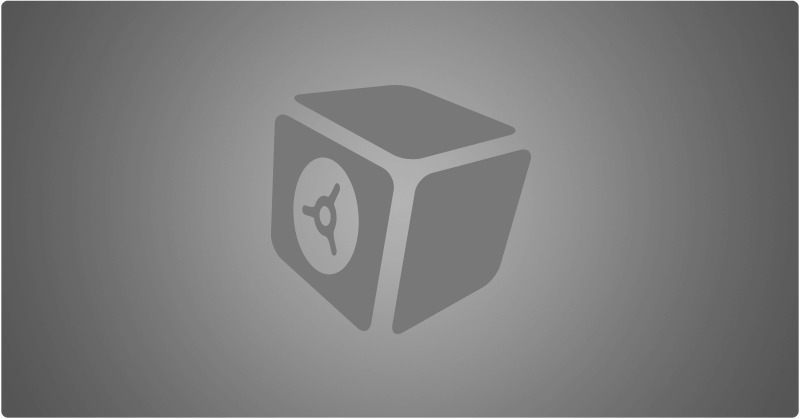





Leave a Reply
Want to join the discussion?Feel free to contribute!