In a perfect world, there would be no need to backup your company’s data; computers and hard drives would last forever, outside threats like malicious hackers and natural disasters would be non-existent and employees would never forget to save a file. Of course, this perfect world, unfortunately, does not exist, and for this reason, businesses of all types and sizes know that keeping their data backed up and protected at all times must be of the utmost priority if they wish to remain in business in the first place.
However, just as there is no perfect world, there is also no perfect backup solution. Indeed, from the relatively ancient technology of the digital tape all the way to modern day continuous online backup, there are myriad things that can potentially go wrong with whatever method of data backup you might choose. Nevertheless, of all the backup methods available, online data backup is by far the most successful data security method when it comes to avoiding bad backups. So, how does cloud storage seek to overcome the unfortunate inevitability of occasional data errors and other backup hindering problems?

Automatic data backup logs and recovery tools
Unlike the more antiquated methods of backing up data, most online data backup client software includes the capability of instantly tracking and subsequently correcting the errors that can lead to unsuccessful backup attempts. Although less commonly catastrophic with incremental backup methods, unforeseen events like power failures can still lead to incomplete or error-filled backups when utilizing cloud services. The more advanced online data backup companies meet the challenge of overcoming dangers like these through the use of backup logs and automatic system assessment tools that alert both the cloud vendor and end user that something has gone wrong with the data backup process. In fact, in many cases, the client software installed on the company’s computers will automatically scan for errors, fix any it might find and then resume backup automatically.
Maintaining data security through advanced encryption methods
Of course, since online backup involves the transfer of sensitive company files over the Internet to the backup company’s servers, and files in transit can of course potentially be vulnerable to interception, online backup companies must employ high-grade levels of data encryption to keep their customers’ data out of the wrong hands. Files are often encrypted on the client’s end, before they are sent to the online backup company’s servers, and, once there, further encryption methods are often employed. As an additional security step, in many cases the data cannot be unencrypted by the online backup company at all while being stored on their servers because, through the use of client-side encryption keys, the client is the only one that can actually unlock the encryption and access their files, which of course serves to further guarantee that the data of a given enterprise remains completely private.
Hybrid backup solutions
As stated before, there is no perfect backup method, and any modern day cloud storage provider of merit understands that no matter what level of data encryption is implemented to protect their customers’ data (both while on their servers and in transit between them and the end user), hackers, eavesdroppers and packet sniffers could still, at any time, potentially threaten the integrity of your company’s backup. For this reason, many forward-thinking online data backup providers are beginning to encourage their users to house an onsite copy of their backup in addition to the one on the online backup company’s servers. This effectively creates a new hybrid form of backup in which data is passed both to the onsite servers and those of the cloud vendor at the same time. Another advantage to this dual-layered backup approach is the speed at which companies can achieve a complete system restore from a local backup cache as opposed to one that is online.
At KineticD, we take the security of our clients’ data very seriously indeed, and that is why we have created the most advanced software around for our data protection solutions for small and medium businesses. Our software instantly reports any problem that may occur with your continuous backup procedure so that it can be remedied immediately. We use the highest level bank-grade encryption available to keep your data as protected as possible, and we also employ extensive data mirroring (keeping multiple copies of your data at physically separate locations) so that you never have to worry about us losing any of your files due to unforeseen, geographically specific circumstances like fires, earthquakes or theft. Above all, we know that a bad backup means that you might as well have no backup up at all, so that is why we go out of our way on every level possible to maintain the integrity of all the files that you choose to back up with KineticD.

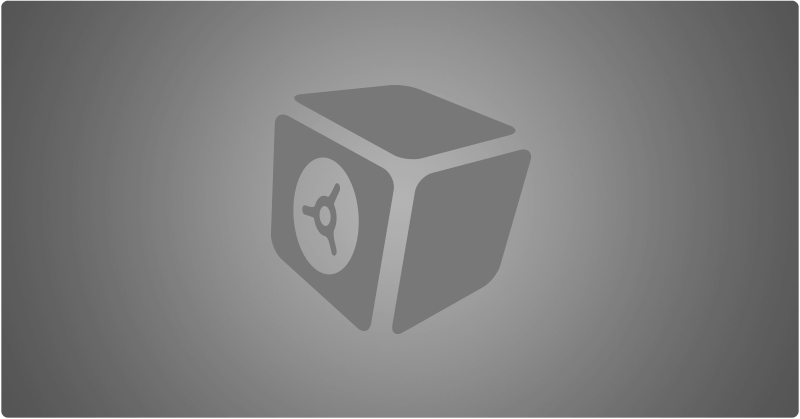
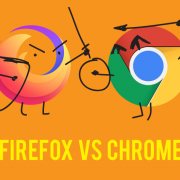


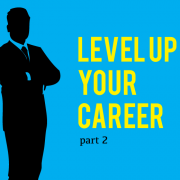


Leave a Reply
Want to join the discussion?Feel free to contribute!