Unless you live in a cave, then you probably know how important it is to back up your computer data. However, you also know that files and documents and any other important information stored on a computer can be lost at any given moment due to a hard drive crash, a computer glitch or even human error. Yes, we all make mistakes. It happens. So, there’s no question we all need to back up important data; and we shouldn’t put it off.
What Is File Syncing?
You might say that syncing is just as good backing up, right? In a word: it’s not. Ok, that’s two words, but you get the point. File syncing is not the same as backup. When you use a syncing service, like DropBox for example, you are not really storing information long-term. When you sync something you are applying any changes you make to that file on every system or location in which that file is found. In other words, if you make changes to a document on your computer those changes are also applied to the document carried on a syncing system.
What Is Backup?
Backup, including cloud backup, is completely different. When you back something up to a hard drive or remote server they stay there until you decide to delete them. Any changes you make to a given document or file after a backup won’t change anything you did prior to the backup. If you need a file from last week, last month or last year, it will be there exactly the way you backed it up. Plus, by backing things up incrementally each backup builds on the previous one. In fact, using a dedicated cloud backup service like KineticD can give you unlimited incremental backups if you choose.
Why Should You Backup and Not Just Sync?
Don’t get us wrong; syncing files is a good thing to do. Syncing keeps important information up-to-date across the different locations that a file is found. This ensures that everyone who has access to the file or document has the most current and updated information. However, syncing will not ensure that your files are safe. Imagine if someone accidentally deletes a file in Dropbox, for example. Unless it’s stored on a hard drive, that file is gone. You can’t trust your vital computer data to syncing; you must back it up. Using cloud backup, like the service we offer at KineticD, is a safe and sure method to store all of your important information.
The Choice Is Clear
When it comes to storing, accessing and managing your computer data you need secure and reliable backup. Cloud storage is one of the best ways to keep your information safe from others and safe from loss. By using KineticD’s cloud backup services you will not only ensure a constant flow of accurate and timely backups you will also be confident that your information is safe from being accessed or altered by someone who doesn’t have that permission. So in summary, go ahead and continue to sync as needed, but take the time to backup your information as well. You will be glad you did.

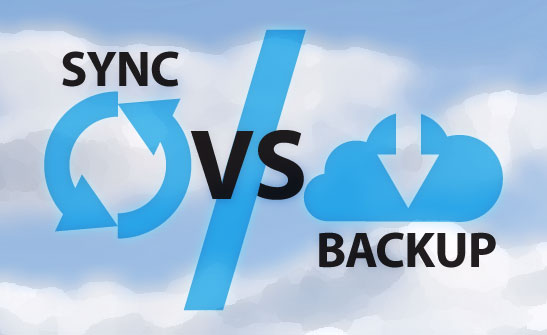


Leave a Reply
Want to join the discussion?Feel free to contribute!