Does having antivirus software on your computer protect you and your data from cyberthreats? What else should you be doing? Backups, software updates, firewalls, there are lots of options to consider.
Let’s start with a few basic definitions:
Virus – A small program or piece of computer code that alters the way a computer operates without the knowledge or permission of the user. A computer virus executes and replicates itself. The worst computer viruses of all time include ILOVEYOU, Melissa, WannaCry, CryptoLocker, Conflicker, Mydoom, and Shamoon.
Antivirus software – Helps protect your computer against malware and cybercriminals. Antivirus software looks at data traveling over the network to your devices and searches for known threats and monitors the behavior of all programs, flagging suspicious behavior. The most popular (based on market share) antivirus software includes Avast, Microsoft, ESET, Symantec, and AVG.
Backup – Backing up your files is one way copying – a snapshot of a version of a file or data, from one location to another (computer drive to hard drive, computer drive to file server or NAS, computer drive to cloud drive), at a specific point in time. It is used to protect a file, in case of loss or corruption. If a user wants access to a backed up file, they will often have to restore that file to their computer, from their backup. The most popular backup products are Data Deposit Box, iDrive, Carbonite, Acronis, AWS Backup, Azure, Google Drive and iCloud.
Firewall – A network security system that monitors and controls incoming and outgoing traffic on your network. The most popular firewall products for business includes Barracuda, Bitdefender, Cato Networks, Kaspersky, and FortiGate.
An Overview of Antivirus
Antivirus software is a key element of any cybersecurity strategy; but, it does have limitations. Traditional antivirus software is becoming less and less effective. 73% of attendees at Black Hat in 2017 felt traditional antivirus software no longer services a purpose. In the past antivirus software could protect against 80-90% of security threats but now it is believed to protect against less than 10% of threats. A 2018 report from McAfee found there were an average of 480 malware attacks a minute. The reality is cybercriminals are savvy and have found other ways to gain entry onto computers and networks, ranging from Adware to phishing to sophisticated malware.
Limitations of traditional antivirus software:
- It’s reactionary – Antivirus software countermeasures only start when malicious code or a virus is found. As a result, it may be too late, unless you’ve backed up using versioning.
- Needs regular updates – Hackers are always one step ahead of the Antivirus software companies. Unless you’re updating almost real-time, you could be exposed.
- Performance issues – Antivirus software runs continuously in the background. As a result, it requires a significant amount of memory and resources. This can have a significant impact on the speed of your PC and/or network.
- Human negligence – Even the best antivirus software can’t protect against people who aren’t educated about malware and internet security practices. Often, infections occur through poor computing practices. Learn more about what NOT to do here.
An Overview of Backups
Backup refers to the one way copying of data (folders & files) from one location to another. Generally, most users and small businesses backup files to external hard drives, servers, or the cloud. Backing up is the most reliable way to protect your data and ensure business continuity when you experience major problems such as hardware failures, viruses, or natural disasters. Various software and services automate the process of backing up at the schedule you determine. Cloud based backup services eliminate the need for you to have the necessary infrastructure in your business.
Not all backups are equal. To backup properly, your backups must use versioning. Versioning ensures incremental backups of changed documents – storing different versions as it changes over time.
Data Deposit Box provides cloud backup protection and peace of mind – guaranteed. With Data Deposit Box you can backup and manage everything with one app. You can backup an unlimited number of devices to your account, including Windows and Mac OS servers and computers, iOS and Android mobile phones, Synology and QNAP NAS devices.
Antivirus + Backups = Excellent Protection
A combination of antivirus software and cloud-based, versioned backups will provide you with the confidence that your important data is safe from hardware failures, viruses and natural disasters.
Follow these best practices to protect yourself and your data:
- Stay up to date – Keep your devices and their software (antivirus, OS, firmware, applications) up to date. Schedule 10 minutes in your calendar each day to check for updates.
- Use firewalls – Install firewalls on routers and devices.
- Backup to the cloud, with versioning – Implement a cloud backup solution to ensure your important data and files are safe, and ensure you have versioning turned on.
- Education – People are one of the weakest links when it comes to cybersecurity, as a result make sure you EDUCATE!!





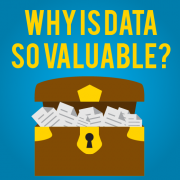
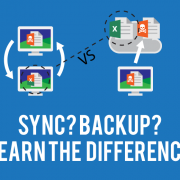
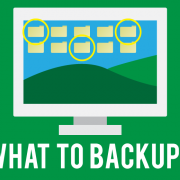
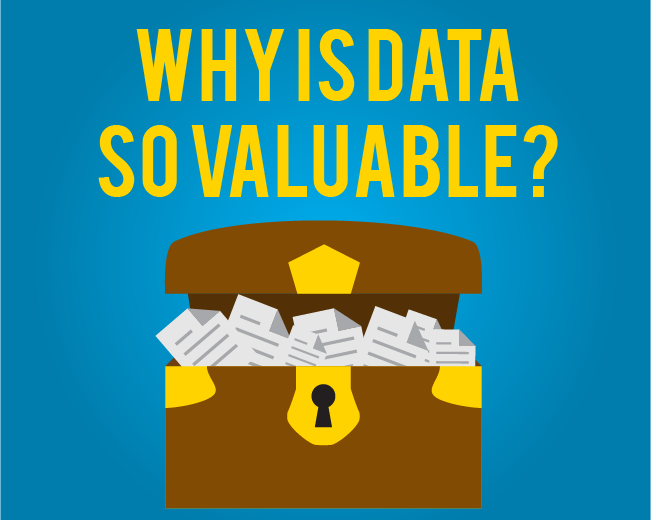

Leave a Reply
Want to join the discussion?Feel free to contribute!