What are the Options for Local, On-Premise Storage?
The majority of computer users are aware of the developments in the CPU and GPU technology. They know when the new-gen processors are going to hit the shelves, or what are the best GPUs for high-end 3D animation or other GPU-based software such as CAD. While these technologies get all the limelight, other integral components of a computer system, such as the storage is put on the backburner. By using a better storage than the traditional options, you can not only improve the boot time significantly but also minimize the chances of data corruption.
There are a variety of storage options that you can choose from:
Hard Disk Drives (HDD)
The mechanical drive, or the hard disk drive (HDD) was invented more than six decades ago, but it is still one of the most popular storage devices around the world. The reason is simple — it is inexpensive, but proved to be reliable. You can get a 6TB hard drive from Seagate or Western Digital for anywhere about $300 USD.
One major problem with mechanical drive, however, is its limited speed. The average reading and writing speeds of a standard 7200rpm hard disk drive are 128MB/s and 120MB/s respectively, which can be considered slow by many companies.
Mechanical drives also tend to have a short lifespan. This is because the moving parts (actuator arm, reading head) inside the device are delicate, and even a strong jerk or blow can render it dysfunctional.
Solid State Drives (SSD)
In comparison to mechanical drives, an SSD is certainly a major improvement. Not only its transfer rates are impressive (200 MB/s to a maximum of 1500 MB/s easily), but also it is far more reliable. This is because unlike the mechanical drives, SSDs don’t have any moving parts inside them, and hence the name “Solid State Drive” given to them.
While solid state drives are usually recommended over mechanical drives, they do come at a high price. A mere 1TB SSD will cost about $450 USD — https://goo.gl/IHqXcC. Thus, they are typically used as the primary boot drives in laptops and desktops, and not for storing large amounts of data.
Network Attached Storage (NAS)
Many small-scale and medium-scale IT companies use Network Attached Storage (NAS), mainly for backup purposes. This is because you can plug in as many hard drives in the system and store large amounts of data. Implementing a RAID system is also easy with NAS. Since NAS network is always active, you can also use it for implementing automated scheduled backups.
Cloud Backup and Storage
Cloud backup and storage allow you to access your files and documents from multiple devices at any time, from anywhere. Data Deposit Box (DDB) provides on premise and cloud data backup services.
DDB’s Smart Storage devices, powered by its patented continuous data protection technology, offer the SMB a cost effective local & cloud storage and recovery solution for Files, Folders, MS Exchange, SQL, VMWARE, System State, Bare Metal & more.
Conclusion
IT experts recommend using cloud backup and storage services as the primary option, and add on-premise, local backups as a secondary solution. Cloud service providers have in-house experts, whom you can get professional support from. If you are looking for convenience, reliability, compliance, and top-notch data security measures, then cloud backup and storage service coupled with on-premise local storage is your best bet. If you are already using a storage system that’s not cloud-based, we encourage you to take action as soon as possible.
Why not contact DDB and find out if cloud-based and on-premise backups are for you?

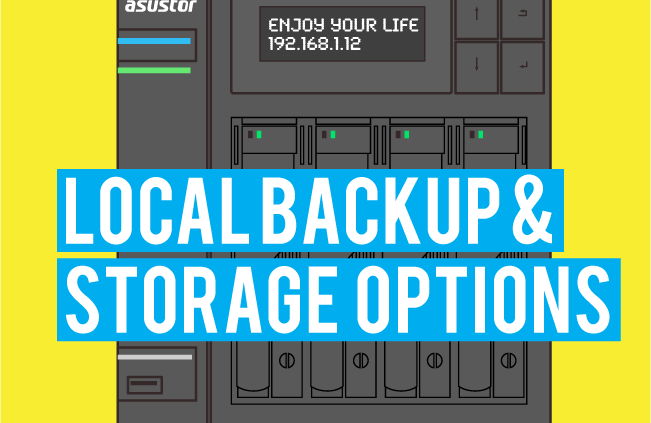


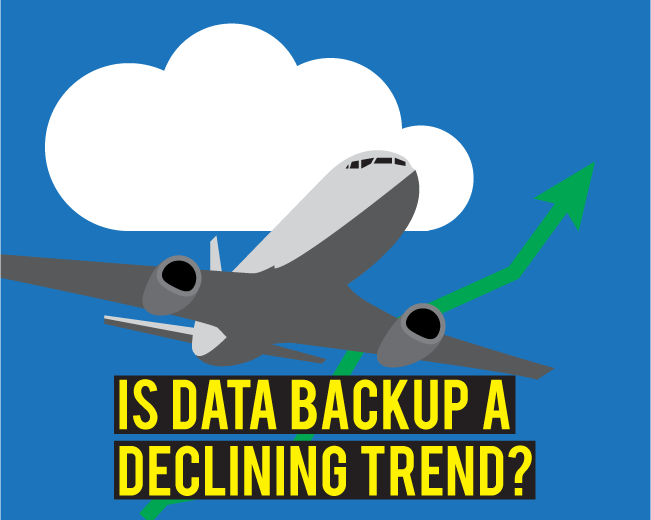

Leave a Reply
Want to join the discussion?Feel free to contribute!