When considering whether or not to use online backup for your company’s data, you should keep one word in mind: “integration“. This is due to the fact that online data backup has, over time, evolved into being about so much more than just an efficient process for protecting your company’s data, with cloud computing (a fundamental element of backing up your data online) bringing the ability for businesses of all sizes to enjoy the integration and consolidation of all their data from multiple locations. Different users can have various levels of access to all the files that a company has spread out over multiple computers, databases and even devices like smart phones and iPads, ushering in an new era of data efficiency.
So, how does one go about cashing in on this revolutionary new phenomenon? Well, the first step is creating an account with a reputable online data backup provider, during the process of which you, the administrator of the account, will need to specify just how many computers you are looking to have backed up and which operating systems these devices run on. Also, at that time, you may be asked to specify the number of other users that will be logging into your company’s online backup account (although you will easily be able to grant more or less people access later as you see fit).

Once you have finished signing up, you will then download a very lightweight software program, called a “client”, that you will then install on all the aforementioned computers that will be using it to communicate with the online data backup company’s servers. This is usually a very simple process, with installation wizards to guide you throughout. Once installed, you will then be able to use the management interface to configure any number of variables. These may include the creation of different user IDs, passwords and user groups, who will be granted access to only certain files. Also, separate groups can be created for specialized, mobile devices such as smart phones and laptops so that they can also gain full or limited access to the online repository.
As mentioned before, using the client software interface, the administrator of the online backup account can configure backups to happen either continuously or on a scheduled basis, with some higher-end online backup companies even offering continuous backup services that have the ability to back up files as they are being modified or before they have even been saved! Depending on which machines you may feel need this level of protection, or which type of data for that matter, you will be allowed to specify how you want these automatic backups to be performed. Quality continuous backup services ensure that, although backups are constantly taking place automatically, they will not effect system performance in any way due to the fact that they happen “behind the scenes”, only utilizing your system’s resources when it can indeed afford to spare them, and therefore not changing performance levels on your computers or databases in any way.
Another more or less standard feature for online data backup is the supplying of backup reports to the administrator of the account. After all, what good is backing up your data if you don’t know how the backup procedures are going? Indeed, using the central management console of the client software, the administrator will be able to monitor many aspects of what is taking place with the company’s online data, including if there have been any files that have not been backed up properly, what users have accessed the online backup company’s servers and when, and which sort of data is being modified more than others. In this way, the administrator can be sure that they, and indeed the folks at the online backup company itself, are doing everything they can to keep their data safe and accessible to only the right people.
If all this sounds too complicated to you, don’t fret; we here at KineticD pride ourselves on providing online backup services that are as fully automated as possible, allowing the companies we protect to focus on doing business instead of wasting time worrying about the safety of their data. With easy-to-install software, efficient, automatic backups and the freedom of collaboration in the cloud, it is no wonder that more and more companies are turning to KineticD for all their online data backup needs.

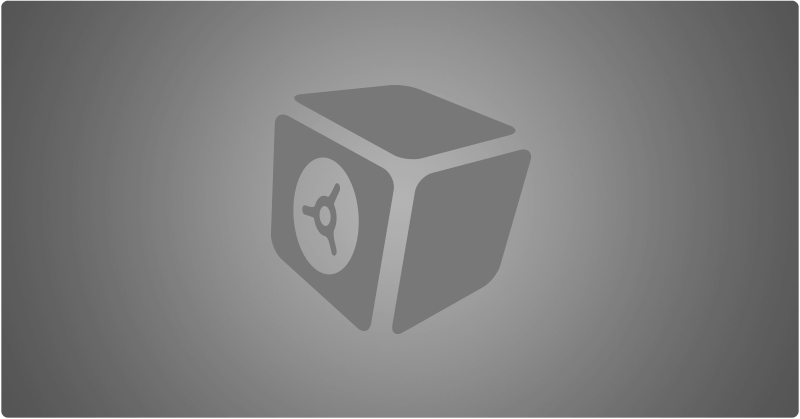



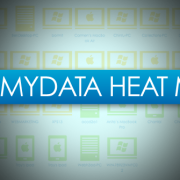

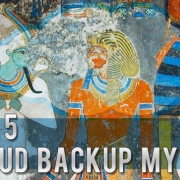
Leave a Reply
Want to join the discussion?Feel free to contribute!