Features to Look out for in an Online Cloud Data Backup Vendor
Archiving business data is one critical component of a business you cannot ignore, especially if you want your organization to recover quickly from data disaster. A TwinStrata research has shown that, at least a quarter of all computers in the world still don’t have cloud storage system, and that less than 7% of business owners engage in safe computing by archiving their computers every day through cloud computing. While storage of data on external hard drives has become the tradition for years, cloud backup is increasingly becoming more popular in many organizations across the world.
Costs of having an online cloud data backup should not be a major determining factor in choosing a vendor. As a matter of fact, the more expensive a cloud service is, the more likely you will get more benefits from it.
What you should know about cloud backup
There are hundreds of companies now selling data mobility services online, and they possess several automatic features that can restore data to their host computers. However, not all of them allow you to retrieve your data via smaller devices such as smartphones or tablets. While online backup may be the best possible way for data protection, it can become extremely slow in retrieving such data, especially, when your Internet is slow. Secondly, most cloud backup service providers can only provide backup for data that you create and not the ones your computer will need to boot up, this simply means you have partial data protection.
Features of a typical online cloud backup software
One of the most important key features of an online cloud backup is the control panel. It normally includes a task tray icon where you can access other features on the user interface. From the interface, you can access information on when the last backup was done for your business, as well as the number of files or data waiting for backup. Similarly, there are options for backing up data immediately, restoring your data or changing the settings of the software features of cloud backup. Excellent storage capability is another key feature on any online backup software. Depending on the type of service you opt for, there may be a limit on types of data that can be archived. By default, many cloud storage system will archive all types of files, but may ignore certain systems or programs, such as window files.
Continuous or scheduled data backup
Some of the software features of cloud backup systems are: continuous and scheduled backup abilities. You can set the software either to perform a continuous online backup where your data or files are automatically backup as they are saved or edited, or periodic backup where your files are archived only when you want to. For most backup software online, your archived data may be available for recovery for up to 30 days after they have been deleted – this is one of the key features of most data backup software. For most service providers, all redundant backups may be kept only for a limited period of time, however, you can negotiate with the service provider for an extension of such duration just in case you need such data in the future.




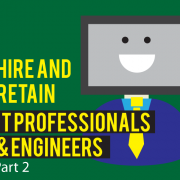

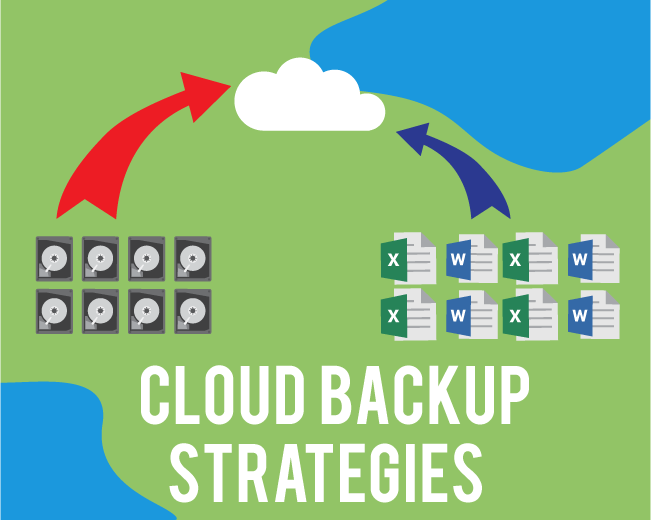

Leave a Reply
Want to join the discussion?Feel free to contribute!