Very few people actually realize how much data they are storing on their local computers. What would happen if your computer crashed or got a virus and all your data was lost? Would you miss it? Many of us never think to backup our data until it is lost.
Users that do perform regular backups usually store copies locally or in the same physical location on a CD/DVD/USB/TAPE. This type of backup is a good start, but if something were to happen to that computer, disk drive or location, all their data, including all their backups would be lost.
To avoid having this happen to you, it is important to not only backup your data locally but to also have a copy of your data offsite in the “cloud”.
What is cloud based backup?
Cloud backup is different from Cloud Computing. Cloud backup refers to a remote data center, where your data is stored and protected from unforeseen events, like natural disasters, viruses or even hardware malfunction.
Why use cloud backups?
1. In the United States alone, businesses lose an average of 12 Billion per year due to data loss.
2. 70% of businesses that have had major data loss, go out of business within 24 months.
3. Having your data encrypted, conforms to regulations such as HIPPA.
4. Hard drives have an average life span of 3–5 years.
5. All CD/DVD disks will fail
The ROBOBAK Cloud Backup Solution provides a very simple approach to cloud based data protection. ROBOBAK will give you peace of mind knowing that your data will be available anytime and anywhere you are, by simply using your web browser or Executive Backup Client agent to restore a file(s) no matter where you are! This will ensure that you’re always protected because as Murphy’s law states: “Anything that can go wrong, will go wrong”.

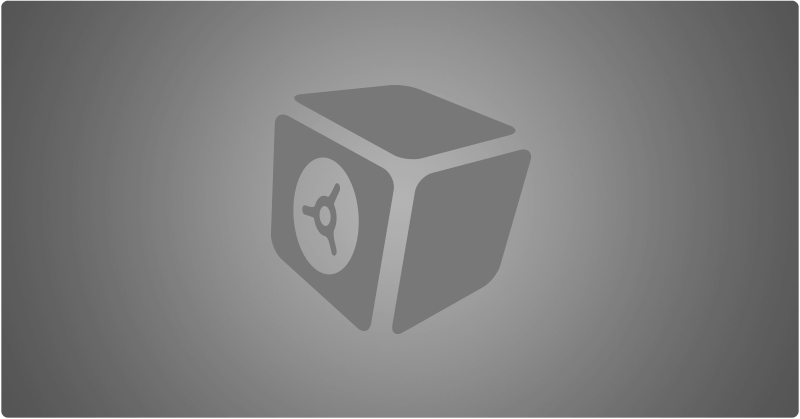


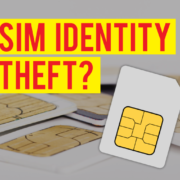

Leave a Reply
Want to join the discussion?Feel free to contribute!