It could be seen as rather ironic, I suppose, that cloud computing, which is the process of having your data stored in a relatively far-away location, actually ends up bringing your data closer to you than ever before! Indeed, one of the biggest advantages to backing up your data online is that it instantly becomes easily accessible to you wherever you happen to be. Thus ushering in a new era of portability when it comes to your business files, photos and other personal digital assets.
But, how exactly does one go about accessing and controlling their online data stored in the cloud? Well, to start off, once your data is copied onto the online backup company’s servers, it will be immediately accessible to you through the use of an operating system-specific software client interface that you will already have installed on your main computer(s). In addition to this, many online backup service companies provide an entirely web-based application that will allow you to gain access to your data from smartphones and other portable digital devices, not to mention any other computer that is able to access the Internet! This web interface should contain all the capabilities of the client software that you have installed on your original machine for the purpose of scheduling and configuring backups, etc..

Users of modern day online backup services can not only access their files online, but can download them as well, simply by cutting and pasting from the online backup cache to their mobile device. Printing on the go is also easy, with any accessible document stored online being able to be printed from remote locations, a very handy feature when it comes to mobilized business activity. Another amazing feature of cloud computing is the enabling of collaboration with others who are scattered far and wide across the globe, with people from disparate locations now being able to join forces by working together on one file at the same time – in real time! Uploading to the online backup server from mobile devices is also quite possible, as long as the main software client is installed on that particular mobile device. This is due to the fact that the online backup company’s highest level of encryption is usually only available when using the client, and not the web-based portal.
Of course, beyond the sheer geographical freedom that one can enjoy by accessing your data from anywhere, the use of a web-based application to interface with data stored online brings about many other new features and possibilities as well. One example of this is the ability of the administrator of the online backup account to designate various levels of accessibility to their data, which can then be granted to multiple users. This allows for a new level of data sharing capability, wherein any number of users can be granted highly stratified levels of data access – with all activity that happens to the administrator’s data being fully visible through the use of activity logs. These logs are only accessible to the administrator of the online backup account and they often even include information about any failed attempts to login by unauthorized users. Thus, making the administrator even more aware of what is happening with his or her data.
Here at KineticD, we are proud to offer the highest level of online data backup and cloud computing services around. Of course, we provide our customers with both client and web-based applications in order to make your data as accessible to you as possible. The administrator of the online backup account is able to keep track of any and all operations that his or her data is undergoing at all times, from any location, through the use of our simple (yet multifaceted) web-based application. In fact, our online backup suite allows you to receive automatic alerts when certain activities take place with your account, increasing security and overall awareness of your data. Restoration of lost files can be carried out using simple clean up wizards, and customer data can be quickly and efficiently searched on our servers using our extensive keyword indexing system. In addition to all of this, our KineticSecure software automatically saves System State files to our servers, so that you can not only use our services to easily recover from data loss, but also to return your system to a previous software configuration – in the case of a virus or bad software install.

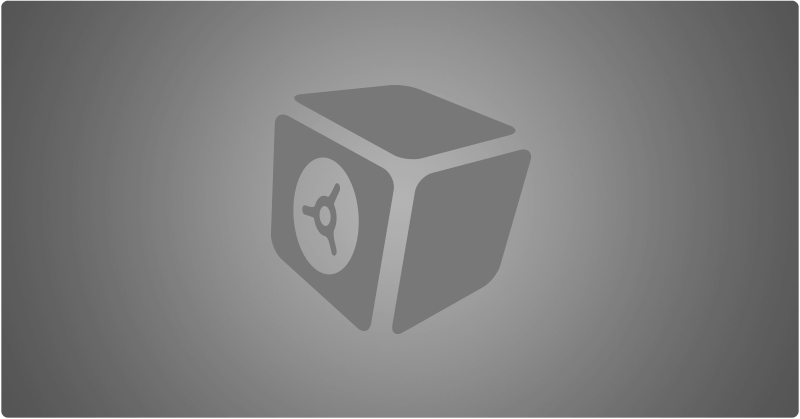
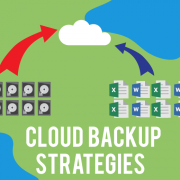




Leave a Reply
Want to join the discussion?Feel free to contribute!