Backing up your data is like insurance. You need to do it so you’re prepared when disaster strikes. From natural disasters to hardware failures to malware, the threats are significant. Seagate reports that 140,000 hard drives fail in the United States each week. Cybersecurity Ventures claims that today, a business falls victim to a ransomware attack every 14 seconds – and this number will increase to every 11 seconds by 2021. CNBC reports natural disasters cost the United States $91 billion in 2018.
Not all backups are equal. Businesses can choose between backing up data to the cloud, or backing up data locally and on-site.
We’re going to shed some light on cloud vs on-site backups, and top considerations when evaluating which option makes sense for your business.
An Overview of Backups
Backup refers to the one way copying of data (folders & files) from one location to another. It’s a snapshot in time, or your data, at that time. Generally, most users and small businesses backup files to external hard drives, servers, or the cloud. Backing up is the most reliable way to protect your data and ensure business continuity when you experience major problems such as hardware failures, viruses, or natural disasters.
Individuals and businesses can either backup their data in the cloud (cloud backup) or locally (on-site).
Cloud Backup
Cloud based backup services eliminate the need for you to have the necessary infrastructure in your business to backup locally. This includes local storage hardware like external drives, storage servers (NAS devices), tape, optical storage and related hardware. Data backed up to the cloud is encrypted and transmitted securely over the internet to a data center that houses the hardware on your behalf. Cloud backups come in a few flavors – private, public and hybrid.
Private cloud refers to a network, hardware and storage dedicated to a single organization. It is a costly option for anyone other than a large enterprise.
Public cloud refers to a cloud services provider who supplies the infrastructure and backup service; shared across many individuals and businesses. Public cloud providers provide greater scalability. However, data security is a concern since data is stored outside the organization. Popular public cloud backup services include Data Deposit Box, iDrive, Carbonite, Acronis, AWS Backup, Azure, Google Drive and iCloud.
Hybrid cloud is a mixture of both private and public cloud. Many hybrid cloud scenarios backup the majority of data with a public cloud solution; as it’s more scalable and cost effective. A private cloud may be used for sensitive data that is contractually obligated, or is required by law or regulation, to stay onsite.
On-Site backup overview
On-site backups are typically housed in an office. Data is backed up to devices such as network attached storage, storage servers, and tape. Generally, the backups are stored onsite for a period of time and then archived in secure offsite storage. Often organizations start by backing up to an on-site device, but find the cloud backup services to be a more viable solution because of recovery time, security, and costs.
Research by Clutch predicts 78% of small businesses will back up their data on the cloud by 2020. While the Acronis 2019 World Backup Day Survey found 48.3% of businesses rely exclusively on cloud backups and 26.8% use a combination of cloud and on-premise.
Which Backup Option is Right for You? Top 3 Considerations for Choosing Cloud vs On-Site Backup
Recovery Time – Time is money and the longer it takes to recover your data after a disaster, the higher the financial impact. Recovery time is highly dependent on how you’ve been backing up your data. On-site backups take hours, days, or even weeks to recover, depending on how and where they are stored. With cloud backups recovery time may range from minutes to hours. Only an internet connection is needed to start the recovery process.
Security – Backing up data on-site exposes it to the same risks as your business. Risks include natural disasters, fire, technology failures, and cybersecurity breaches. Cloud backups alleviate some of these issues as data centers are protected by tight security and have redundancy built-in.
Costs – With on-site backups you’re responsible for both the cost and maintenance of the infrastructure required. Costs include software, hardware, personnel, and overhead such as electrical. With a cloud backup solution you’re only responsible for the costs of storage you use. Backup-as-a-Service (BaaS) providers like Data Deposit Box charge a flat rate monthly fee based on the amount of data stored (measured in GB) per month. Additionally, they provide an easy to use calculator to help estimate your monthly storage costs.
When considering which option is right for you, it’s also important to think about the following:
- Protecting your most valuable asset – data
- Backup best practices require firms to keep 3 copies of data (one primary, two backups (usually 1 as a primary backup, 1 on mirrored on disaster recovery equipment)
- Offsite, real time cloud storage of your data is the only true way to protect you against hardware failures, a disaster (flood, fire etc.), and malware
Don’t wait for a disaster or malware to strike. Protect your data!

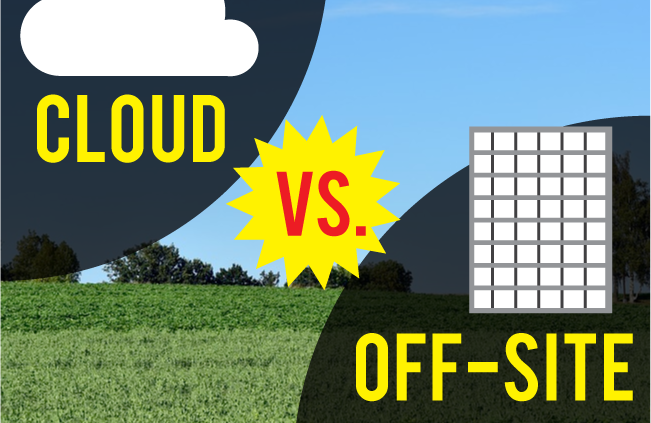







Leave a Reply
Want to join the discussion?Feel free to contribute!